Log In
Welcome back! Please log in to continue.
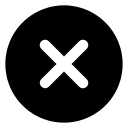

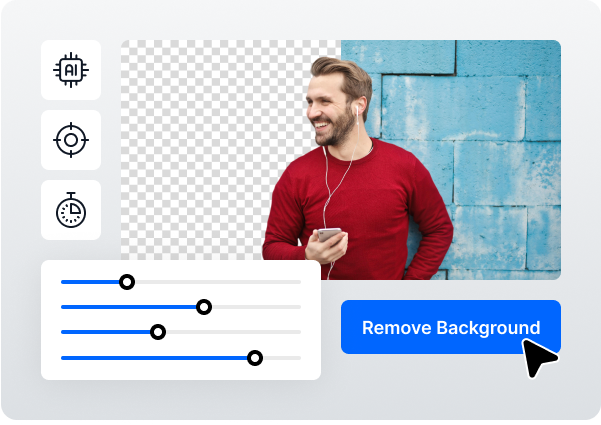
Log In
Welcome back! Please log in to continue.
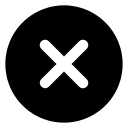

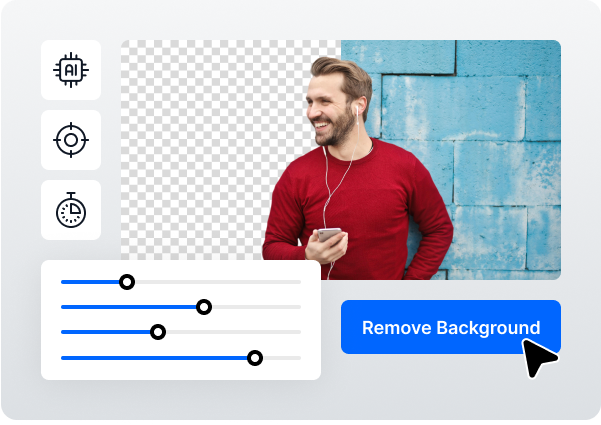
Sign Up
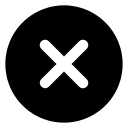

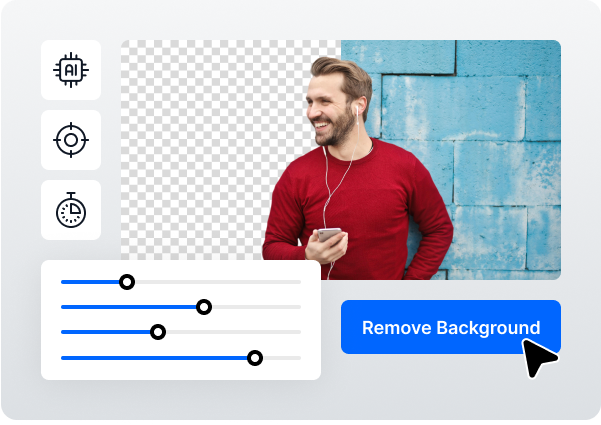
Click Here

Click the button above to copy an invisible character to the clipboard.
Manually select and copy the empty character from the dashed text area below.Just click the Select button below the text area. Invisible character will be chosen.[CTRL+C (for Windows) or CMD+C (for MacOS)] to copy it.
Enter the number of invisible characters in the dashed area below. It's unlimited from 1 to infinity (∞). Click on the "Generate" button, and get the exact number of invisible characters in the "Test and Copy" box that you can copy.
Below is our invisible text generator.
You can choose how many blank characters you want to produce, then copy and paste them wherever you want.
Our background remover will maintain the image’s quality and give back
high-quality background-free images.
An invisible text, letter, or character is an element that occupies a character space and looks like blank text on the screen.
Invisible text is often used for various reasons, from hiding sensitive information or creating unique usernames to optimizing content for SEO or enhancing privacy. However, manually creating invisible space or figuring out how to properly hide it on different platforms can be a hassle. Our Invisible Text Generator Tool solves this problem by providing an easy, accurate way to generate invisible text for any purpose.
The tool leverages HTML, CSS, Unicode, and unique language codes to ensure the invisible text works perfectly across various platforms and devices. You don’t need to worry about coding or technical details. Use the tool to instantly generate invisible text and integrate it into your content or profiles.
Adding background also takes Nano-seconds.
Ready to create invisible text with ease?
Try our Invisible text generator for social media, gaming, or professional use today. It’s free, fast, and the most convenient solution for all your blank space text needs. Start now and join the millions of users who love this tool!
| Unicode | Description | Html | Example |
|---|---|---|---|
| U+0020 |
Space |
  | Copy[ ] |
| U+00A0 |
No-Break Space |
| Copy[ ] |
| U+2000 |
En Quad |
  | Copy[ ] |
| U+2001 |
Em Quad |
  | Copy[ ] |
| U+2002 |
En Space |
  | Copy[ ] |
| U+2004 |
Three-Per-Em Space |
  | Copy[ ] |
| U+2005 |
Four-Per-Em Space |
  | Copy[ ] |
| U+2006 |
Six-Per-Em Space |
  | Copy[ ] |
| U+2007 |
Figure Space |
  | Copy[ ] |
| U+2008 |
Punctuation Space |
  | Copy[ ] |
| U+2009 |
Thin Space |
  | Copy[ ] |
| U+200A |
Hair Space |
  | Copy[ ] |
| U+2028 |
Line Separator |

 | Copy[ ] |
| U+205F |
Medium Mathematical Space |
  | Copy[ ] |
| U+3000 |
Ideographic Space |
  | Copy[ ] |
| U+2003 |
Em Space |
  | Copy[ ] |
| U+25A0 |
Black Square |
■ | Copy[■] |
| U+0009 |
Horizontal Tab |
	 | Copy[ ] |
| U+000A |
Line Feed |
| Copy[ ] |
| U+000C |
Form Feed |
 | Copy[ ] |
| U+001C |
File Separator |
 | Copy[ ] |
| U+200B |
Zero-Width Space |
​ | Copy[] |
| U+200C |
Zero-Width Non-Joiner |
‌ | Copy[] |
| U+2060 |
Word Joiner |
⁠ | Copy[] |
| U+2061 |
Word Separator |
⁡ | Copy[] |
| U+2062 |
Paragraph Separator |
⁢ | Copy[] |
| U+00AD |
Soft Hyphen |
­ | Copy[] |
| U+034F |
Combining Grapheme Joiner |
͏ | Copy[] |
| U+061C |
Arabic Letter Mark |
؜ | Copy[] |
| U+115F |
Hangul Choseong Filler |
ᅟ | Copy[ᅟ ] |
| U+1160 |
Hangul Jungseong Filler |
ᅠ | Copy[ᅠ ] |
| U+17B4 |
Khmer Vowel Inherent Aq |
឴ | Copy[឴ ] |
| U+17B5 |
Khmer Vowel Inherent Aa |
឵ | Copy[឵ ] |
| U+180B |
FVS1 |
᠋ | Copy[᠋ ] |
| U+180C |
FVS2 |
᠌ | Copy[᠌ ] |
| U+180D |
FVS3 |
᠍ | Copy[᠍ ] |
| U+180E |
MVS |
᠎ | Copy[ ] |
| U+200D |
Zero Width Joiner |
‍ | Copy[ ] |
| U+200E |
Left-to-Right Mark |
‎ | Copy[ ] |
| U+200F |
Right-to-Left Mark |
‏ | Copy[ ] |
| U+202A |
Left-to-Right Embedding |
‪ | Copy[ ] |
| U+202B |
RLE |
‫ | Copy[ ] |
| U+202C |
Pop Directional Formatting |
‬ | Copy[ ] |
| U+202D |
Left-to-Reight Override |
‭ | Copy[ ] |
| U+202E |
Right-to-Left Override |
‮ | Copy[ ] |
| U+202F |
Narrow No-Break Space |
  | Copy[ ] |
| U+2063 |
Invisible Separator |
⁣ | Copy[ ] |
| U+2064 |
Invisible Plus |
⁤ | Copy[ ] |
| U+2064 |
Invisible Plus |
⁤ | Copy[ ] |
| U+2066 |
LRI |
⁦ | Copy[ ] |
| U+2066 |
LRI |
⁦ | Copy[ ] |
| U+2067 |
RLI |
⁦ | Copy[ ] |
| U+2068 |
FSI |
⁨ | Copy[ ] |
| U+2069 |
Pop Directional Isolate |
⁩ | Copy[ ] |
| U+206A |
Inhibit Symmetric Swapping |
 | Copy[ ] |
| U+2800 |
Braille Pattern Blank |
⠀ | Copy[⠀ ] |
| U+206B |
Activate Symmetric Swapping |
 | Copy[ ] |
| U+206C |
Inhibit Arabic Form Shaping |
 | Copy[ ] |
| U+206D |
Activate Arabic Form Shaping |
 | Copy[ ] |
| U+206E |
National Digit Shapes |
 | Copy[ ] |
| U+206F |
Nominal Digit Shapes |
 | Copy[ ] |
| U+2800 |
Braille Pattern Blank |
⠀ | Copy[⠀ ] |
| U+3164 |
Hangul Filler |
ㅤ | Copy[ㅤ ] |
| U+FE00 |
Variation Selector-1 |
︀ | Copy[︀ ] |
| U+FE01 |
Variation Selector-2 |
︁ | Copy[︁ ] |
| U+FE02 |
Variation Selector-3 |
︂ | Copy[︂ ] |
| U+FE03 |
Variation Selector-4 |
︃ | Copy[︃ ] |
| U+FE04 |
Variation Selector-5 |
︄ | Copy[︄ ] |
| U+FE05 |
Variation Selector-6 |
︅ | Copy[︅ ] |
| U+FE06 |
Variation Selector-7 |
︆ | Copy[︆ ] |
| U+FE07 |
Variation Selector-8 |
︇ | Copy[︇ ] |
| U+FE08 |
Variation Selector-9 |
︈ | Copy[︈ ] |
| U+FE09 |
Variation Selector-10 |
︉ | Copy[︉ ] |
| U+FE0A |
Variation Selector-11 |
︊ | Copy[︊ ] |
| U+FE0B |
Variation Selector-12 |
︋ | Copy[︋ ] |
| U+FE0C |
Variation Selector-13 |
︌ | Copy[︌ ] |
| U+FE0D |
Variation Selector-14 |
︍ | Copy[︍ ] |
| U+FE0E |
Variation Selector-15 |
︎ | Copy[︎ ] |
| U+FE0F |
Variation Selector-16 |
️ | Copy[️ ] |
| U+FEFF |
Zero Width No-Break Space |
 | Copy[ ] |
| U+FFA0 |
Halfwidth Hangul Filler |
ﻀ | Copy[ﻀ ] |
| U+FFFC |
Object Replacement Character |
 | Copy[ ] |
| U+133FC |
EGYPTIAN HIEROGLYPH Z015B |
𓮼 | Copy[ ] |
| U+1D159 |
Musical Symbol Null Notehead |
𝄙 | Copy[𝄙 ] |
| U+1D173 |
Musical Symbol Begin Beam |
𝆓 | Copy[𝆓 ] |
| U+1D174 |
Musical Symbol End Beam |
𝆔 | Copy[𝆔 ] |
| U+1D175 |
Musical Symbol Begin Tie |
𝆕 | Copy[𝆕 ] |
| U+1D176 |
Musical Symbol End tie |
𝆖 | Copy[𝆖 ] |
| U+1D177 |
Musical Symbol Begin Slur |
𝆗 | Copy[𝆗 ] |
| U+1D178 |
Musical Symbol End Slur |
𝆘 | Copy[𝆘 ] |
| U+1D179 |
Musical Symbol Begin Phrase |
𝆙 | Copy[𝆙 ] |
| U+1D17A |
Musical Symbol End Phrase |
𝆚 | Copy[𝆚 ] |
| U+E0001 |
Language Tag |
󠀁 | Copy[ ] |
| U+E0020 |
Tag Space |
󠀢 | Copy[ ] |
| U+E0021 |
TAG EXCLAMATION MARK |
󠀣 | Copy[ ] |
| U+E0022 |
TAG QUOTATION MARK |
󠀤 | Copy[ ] |
| U+E0023 |
TAG NUMBER SIGN |
󠀥 | Copy[ ] |
| U+E0024 |
TAG DOLLAR SIGN |
󠀦 | Copy[ ] |
| U+E0025 |
TAG PERCENT SIGN |
󠀧 | Copy[ ] |
| U+E0026 |
Tag Ampersand |
󠀨 | Copy[ ] |
| U+E0027 |
TAG APOSTROPHE |
󠀩 | Copy[ ] |
| U+E0028 |
TAG LEFT PARENTHESIS |
󠀪 | Copy[ ] |
| U+E0029 |
TAG RIGHT PARENTHESIS |
󠀫 | Copy[ ] |
| U+E002A |
TAG ASTERISK |
󠀬 | Copy[ ] |
| U+E002B |
TAG PLUS SIGN |
󠀭 | Copy[ ] |
| U+E002C |
TAG COMMA |
󠀮 | Copy[ ] |
| U+E002D |
TAG HYPHEN-MINUS |
󠀯 | Copy[ ] |
| U+E002E |
Tag Full Stop |
󠀰 | Copy[ ] |
| U+E002F |
Tag Solidus |
󠀱 | Copy[ ] |
| U+E0030 |
TAG DIGIT ZERO |
󠀲 | Copy[ ] |